API Usage Notes for Mpesa Lookup
1. Case Sensitivity on MMO ID
The :mmoId path parameter (e.g., "Mpesa") is case-sensitive.
If you pass MPESA or mpesa, the request will fail with the E422022 error ("not supported at the moment").
2. Shortcodes / Till Numbers
Ensure you use the correct endpoint for the correct type of number:
merchants→ Buy Goods or Merchant Tillsbusinesses→ Paybills
3. JWT Renewal
Your JWT expires after a certain period (e.g., 3600 seconds).
If you encounter an authentication error (Invalid or expired JWT), request a fresh token before retrying.
4. UAT vs Production
The examples provided target the UAT environment:
api-v3-uat.tanda.africa
For production, make sure to:
- Switch to the production host
- Use the correct credentials and tokens
Summary
Endpoints
-
Merchant Till Name Lookup
GET /v3/countries/KE/mmos/Mpesa/merchants/{merchantTillNumber} -
Business Paybill Name Lookup
GET /v3/countries/KE/mmos/Mpesa/businesses/{businessShortcode}
Headers
Authorization: Bearer <YOUR_JWT_TOKEN>
accept: application/json
content-type: application/jsonSuccessful Response
{
"name": "<NAME>",
"status": "S000000",
"message": "Lookup Success"
}Use these endpoints to verify or display the account holder names for Mpesa Tills or Paybill shortcodes before making payments.