Access Credentials
Authorization and Authentication
TandaPay supports the OAuth 2.0 Authentication Framework, which requires a login and password, as well as an API key generated on Tanda as part of HTTP Basic Authentication, to produce a Bearer token.
Once you've obtained a token, you may make more requests to begin payments, check completed transactions, and so on. The steps below will walk you through the process of creating your token and putting it to use.
API Keys
All requests submitted to the Tanda Gateway must be authenticated by default using your account's API keys. This key is linked to your TandaPay account.
🚧 Can you keep a secret?Do not disclose your API keys with anyone by email or any other mode of contact.
Once you have signed up for TandaPay, a set of credentials will be sent to your email from [email protected] . Among them is the API Key, which you can copy and store somewhere safe.
Generate your Bearer token
You will need your login, password, and the API Key that you will supply in the Authorization header of your request to generate your Bearer token.
POST /identity-test/v2/token HTTP/1.1
Authorization: Basic czZCaGRSa3F0MzpnWDFmQmF0M2JW
Content-Type: application/x-www-form-urlencoded
username=0582910862&password=ce0NHpa7ZaxmOFkbEbULABpu412fS4NQa200 OK
{
"token_type": "bearer",
"issued_at": "1443102144106",
"expires_in": "3599",
"access_token": "ceTo5RCpluTfGn9B3OZXnnQkDVKM"
}Updated 4 months ago